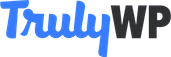TrulyWP supports a range of the most popular and supported PHP versions out of the box when you create a new WordPress installation. TrulyWP also lets you change or switch PHP versions for your WordPress installations after you’ve created them. The best thing is that you can switch PHP versions without losing any data or settings. TrulyWP does the heavy-lifting of switching your WordPress installation’s PHP version with the click of a button.

To switch your WordPress installation’s PHP version, go to Dashboard > Your WordPress Installation > Advanced. Choose the PHP version you want to switch to from the list and click on Switch PHP Version. This should initiate the process of switching the PHP version for your WordPress installation.
Supported PHP versions
TrulyWP automatically lists PHP versions that are officially supported by the PHP open source project. This will usually be several major versions of PHP and minor versions of the major version. When you create a new WordPress installation, the latest version is automatically selected for you. You can always change this before and after your WordPress installation has been deployed.
Potential Impact
Please note that TrulyWP separates the operating system components that run your WordPress installation from WordPress and your data. This lets us switch your WordPress installation’s PHP version without it affecting your website data at in any way. All your articles, pages and settings are unaffected when switching to another PHP version.
Switching PHP versions can have an impact that you need to be aware of. Not all versions of WordPress and especially certain WordPress plugins play well with all versions of PHP. If you are using any WordPress plugins, you need to check with the plugin documentation to see if the version you select has any bearing on any plugin’s performance or working.