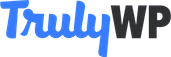There are several reasons why SSL Toggle is not working in the dashboard:
1. The DNS Records are not set or are in progress. The DNS records should look as below:
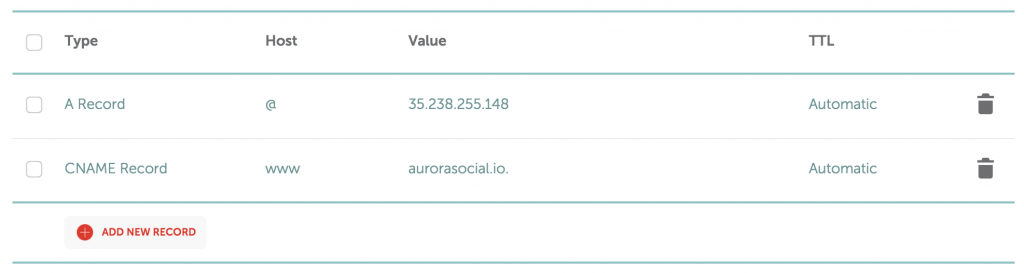
An A record pointing to TrulyWP IP and a CNAME record for the WWW version of your site. Please make sure you have removed all the records and nameservers pointing to your old host.
2. The DNS propagation is in progress. You can verify it by going to whatsmydns.net
3. Remove AAAA records to old host that you may have set. These might be clashing with the generation of your SSL.
4. If you’re using Cloudflare for DNS settings, then it is important to turn off the Cloudflare proxy status for A record and CNAME record.
For this, Login to your Cloudflare account. Go to DNS settings. And turn off the proxy status as shown below.
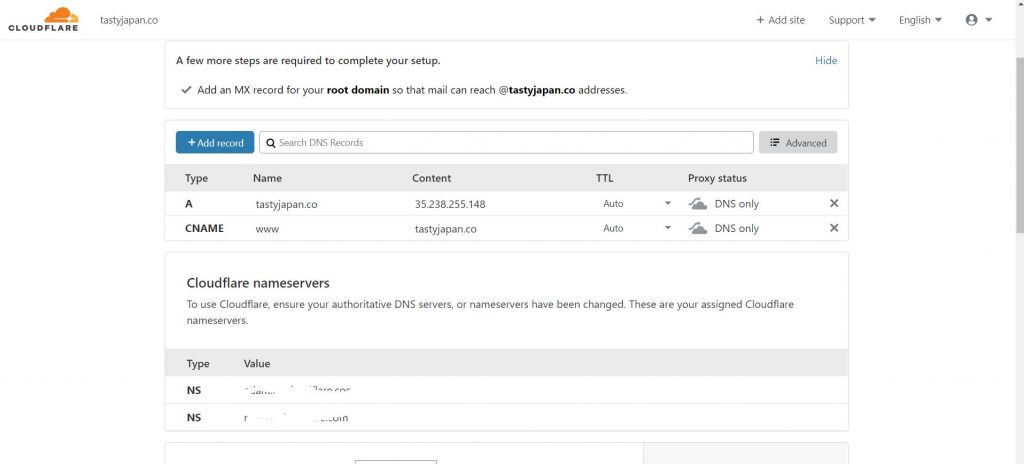
Wait for 20 to 30 minutes for the changes to reflect on your website. If the error persists, Go to SSL/TLS settings in Cloudflare and choose the “Full (strict)” option.
5. If you have done all the above please check why your SSL is not getting generated by giving your domain on whynopadlock.com