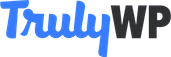Have you started your WordPress site and are questioning if you should enable comments or wondering how to monitor them? Let’s go through some reasons to allow or eliminate comments and how to do it.
Great Conversation
Although comments are a great way to gain popularity on your site you need to make sure that it is a good idea for the type of style that you want to portray. What’s great about WordPress is that you can choose to have comments on certain blog posts.If you want to go with the option of allowing comments you could try ending your post with a question or a comment that helps readers understand what type of conversation you are looking to gain. By allowing your readers to make comments you can learn about your audience and what sort of feedback they have. If you do want to allow comments you will need to think of what you want to allow such as language or if you have time to monitor them or not.
Where to Locate
There are two different locations for admin to change, edit or delete comments in WordPress. There is a comment section on the dashboard of your blog to the left hand side. If you hover over the activity widget you will be given the option to do several things including reply, edit, approve, unapprove, spam, quick edit or trash. You can also see all the comments on your comment page, however they may be in different folders making it harder to navigate. On this page you can still use the hover option to make all of your edits, approvals, etc. You also have the option to select multiple bulk actions such as approving all or trashing them. If you accidentally trash, or approve or un approve a comment in error all you have to do is click on the undo button to get it back.
Now that you have learned the basics it’s time to figure out if your blog would benefit from allowing readers to make comments. Maybe you want to limit where they are allowed to comment and start there. With WordPress it’s always nice to know that you are allowed to change your mind.