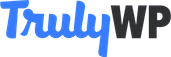Did you know there are more than five million WordPress blog posts published each day? Writing a blog is a great way to build long-form content on your site and grow your online brand. This has several benefits, such as driving more site traffic, ranking better on search engines, and becoming an expert in a niche market. If you are starting a WordPress blog, it’s helpful to know about some basics that will help set you up for blogging success and have a competitive edge from other sites. Keep reading to check out TrulyWP’s top blogging tips.
1. Choose Your Blog’s Focus
When you decide to start a blog, it’s important to decide what you want to write about. There are endless topics to choose from, but it’s recommended that you focus on one main subject. If you are an expert on a specific subject, then that is an excellent choice. After all, you will have a lot of experience to share with your readers interested in your topic. It may seem like a good idea to write about several different subjects, but it can make it more challenging to carve out a niche for your blog. Additionally, it will be more difficult to rank well on search engines if you try reaching everyone through several subjects.
To help decide on a blog focus, consider these ideas:
- Brainstorm a list of interesting subjects
- Consider subjects that you have experience with
- Choose a subtopic that hasn’t been dominated already (i.e. Managed WordPress hosting is a specific topic that hasn’t been blogged about as much as just WordPress)
2. Purchase a Site Domain
Once you have your blog topic decided, the next step is to buy a site domain. Your domain should directly relate to your blog, so that your target audience will be able to discover your site. For example, TrulyWP is all about managed WordPress hosting, so WP is added at the end of the domain. You can use this approach when choosing your site domain too. As always, your site domain should be easy to remember, short and sweet, and unique. This will increase the likelihood that site visitors will remember you and spread the word about your blog. Additionally, be mindful of the domain extension you purchase because there are some domain best practices for different types of sites. In general, .com is usually used for general sites like blogs. It wouldn’t make sense to use .gov (for government sites) or .org (for an official organization) for a blogging site.
The best way to see if a domain is available is to go to a domain registrar and search different names. A search result will show you what is available and for how much. If your desired domain is taken, you can slightly change the name. Sometimes all it takes is adding a dash in between a domain name. When you have found the perfect domain, go ahead and buy it so you can secure the site name. With millions of bloggers around the world, it’s possible that other people may be interested in the same name.
3. Choose a Quality Managed WordPress Hosting Provider
After you have secured your site domain, you will need to choose a quality managed WordPress hosting provider. A good provider will be reliable, affordable, and an expert in maintaining WordPress sites. The company should be dedicated to keeping your blog site running smoothly and keeping it fast, secure, and optimized. A quality host will help your target audience not only find you, but also encourage them to stay on your site and explore your content. If the site loads slowly and doesn’t seem safe, you will most likely lose site visitors.
It’s also important that your host has the ability to handle growing site needs, such as when your blog site expands into also selling online goods or services you promote on your blog. Indeed, it’s recommended that you research a potential list of hosting providers and ask them questions about scalability, as well as security, optimization, and speed.
Now that you have chosen a host, you will need to install WordPress. It’s common for most providers to offer an easy one-click installation feature via your user dashboard. This makes it a quick and painless way to install your WordPress site.
4. Pick and Design a Site Theme
After installing WordPress on your computer, you will get to start the fun part of choosing and designing your site theme. Unless you have experience with coding WordPress sites or plan to hire a WordPress expert, the best option is to choose a free or premium site theme. There are hundreds of options for blog themes on the official WordPress directory, so you can truly customize your site experience for visitors. Your site theme allows you to control the look and feel of your site.
If you are not keen on choosing a theme, WordPress core comes with a couple default themes. These are more basic, which may be a good choice for a beginner needing a simple design. No matter which theme you choose, you can customize the color scheme, content (i.e. images, text, and certain design elements), navigation and footer menus, and logos. A good tip is to check out other blogs that are specializing in your blog topic too. This will give you some inspiration for what to add on your site.
5. Add Site Functionality
While your theme controls how your site looks, plugins enhance your site’s functionality. Which plugins you decide depends on your blog’s needs. For most sites, it’s recommended that you include a plugin for security, speed optimization, SEO, setting up Google Analytics, and contact or signup forms. Most bloggers want people to subscribe to their weekly or monthly newsletters, so it’s good to know there are plugins that take care of that for you. You don’t need to be a coder to add functionality to your site and go from basic to modern and professional. Like site themes, the WordPress directory has thousands of WordPress plugins to meet all of your site needs.
Tips for Choosing Plugins:
- Only choose plugins that are needed for your site
- Try to limit to one plugin for each purpose (i.e. one plugin for SEO, one for security, etc.)
- Read the plugin’s ratings to get an idea if it’s reliable and useful for your needs
- Research when was the last time the developers updated the plugin (an outdated plugin could conflict with your WP version)
6. Start Blogging
Congratulations on setting up your WordPress site! We hope it wasn’t too difficult. Now that your blog is ready to go, it’s time to start writing content. Most bloggers find that writing weekly or daily blog posts is the best way to keep visitors engaged and wanting more from your blog. This also is good for SEO as Google is more likely to crawl your site when you regularly update your site with fresh content.
As mentioned before, it’s best to focus on a specific blog topic to write about on your site. Within that topic, research the target audience that is most interested in that subject. By knowing who your core audience is, this can help you write based on their wants and needs. In turn, this creates value for your readers and encourages them to subscribe to your blog.
After researching your target audience, it’s recommended that you utilize a content schedule system to keep track of what you are writing and when and where it will be published. Use this calendar to organize your content, so you know what you have already written and what you plan to write in the future. This is also a great place to store relevant keywords that you are trying to rank for on your site. It can be easy to lose track of your blog’s focus sometimes, so it’s nice to use blogging tools like this to avoid that from happening.
Additionally, it’s a good idea to write long-form content when possible. Studies show that reader engagement increases with longer content. This doesn’t mean you need to write a 20 page report for every blog, as this would get boring fast. However, try to write at least 5 minutes worth of reading. This will encourage readers to slow down and read through to the end.
Writing Tips:
- Add interesting graphics (images, videos, and infographics) to every post
- Use main and subheadings to organize the content for readers
- Add bullets and numerals to break up your content and make it quicker and easier for readers to digest
We hope you enjoyed these blogging tips. Starting a blog is an exciting project that requires some serious thought and planning. By taking your time and choosing a niche people will love, you are more likely to be successful as a blogger. Join the millions of bloggers that rely on the open source platform WordPress for all their blogging needs. If you are looking for a managed WordPress hosting provider, contact TrulyWP in Wilmington, NC today. We would love to help you maintain your WordPress site and keep it fast, secure, and optimized.