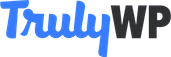SSH (secure shell socket) is a network protocol that provides users, especially system administrators, a secure way to access a computer over an unsecured network. SSH offers a medium for securely accessing your network services and allows users to log into a command line prompt; execute system commands and perform system admin tasks just as if you have direct physical access to the server itself.
TrulyWp provides its users with SSH access on all hosting plans with the ability to run additional tools remotely such as Git, WP-CLI, composer, etc.
CONNECTING TO SSH
To connect to SSH you will need the following:
- username (an SFTP username)
- password
- port number
- Your server IP address
TrulyWp users can find the above information by clicking on the site options tab at the top screen, then Scroll down to find the SSH/SFTP details.
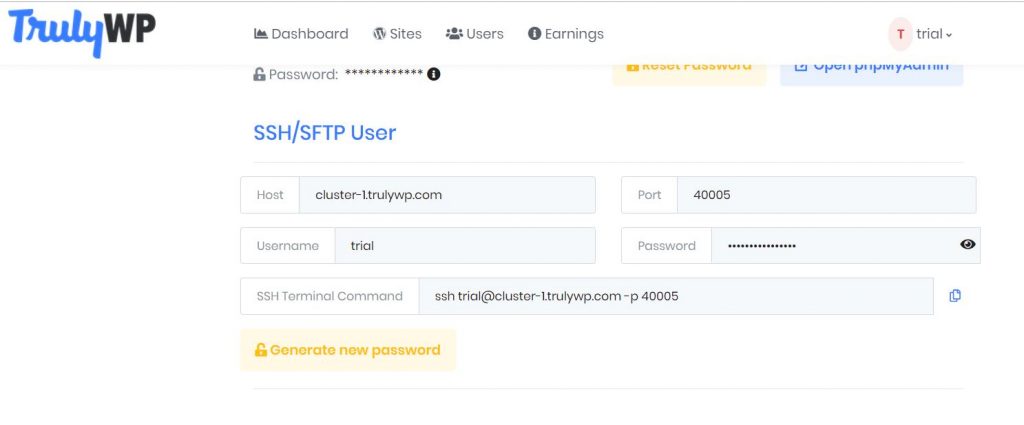
Connecting SFTP through Filezilla
One of the popular FTP Client is FileZilla. We recommend using this software to manage your web site files through that FTP client.
Step1: Install Filezilla
Step 2: Give the SFTP details as above.

Step 3: Click “Quick connect”.
Now you’ll have the Web files listed for you to manage!